PDF highlighted text summaries in I, Librarian
Published on 1603201462
A new summary of PDF highlighted text and pinned notes helps users to quickly read through the most important parts of PDFs.
I, Librarian users can annotate PDFs by highlighting text with a multi-color (yellow, blue, green, red) marker and adding notes anywhere in the PDF. A new summary of PDF highlights displays all underlined text neatly grouped by marker color and a page number. Both the highlighted text and pinned notes can be exported to a CSV file, or easily copied to clipboard. Pro users can access the new PDF note summaries in PDF notes in an individual item view.
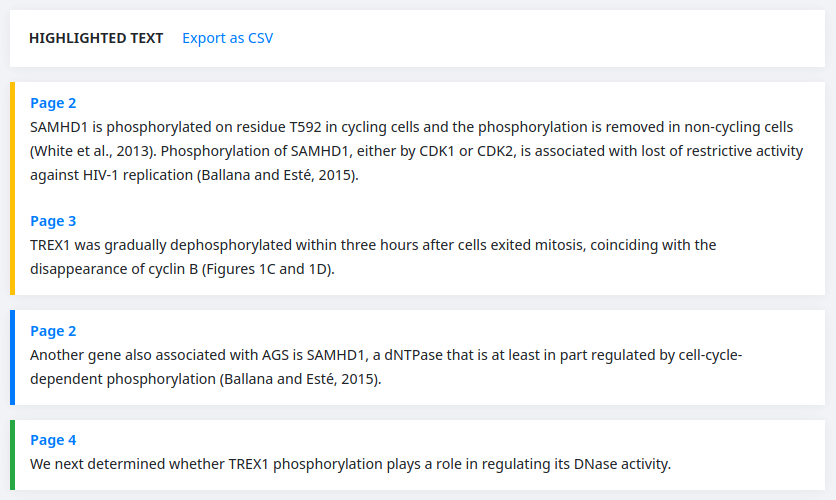
If you are subscribed for our service, your library
always runs the newest version.
Subscribe now!
If you self-host I, Librarian, it is easy to move your existing library to our servers. Just subscribe and let our support know you want to upload your library. We will be happy to help you!