How to use I, Librarian offline
Published on 1604339566
I, Librarian has a rugged, downloadable offline app suitable for fieldwork.
Having your PDF collection online is a huge boon, especially when working remotely, or connecting several international offices in your company. But what about offline? Many research and development projects require fieldwork. If you need to carry out a survey in a deep ore mine, you can download PDF collections from I, Librarian in a zip format. It's just a file, so you can move the app to other laptop(s) and use an Internet browser to work with it.
Any collection in I, Librarian can be downloaded by clicking the Export button in the bottom toolbar and selecting offline app. After you unzip the file, start index.html to install the library in your browser. I, Librarian offline app has a full-text search, enabling you to use wildcards, boolean operators, and search specific metadata fields. For this purpose, we use Lunr full-text search engine written by Oliver Nightingale.
Offline app allows you to read all metadata, rich-text notes and PDFs. Our Pro users can also see all highlighted PDF text and PDF notes. Finally, Pro users can edit their rich-text notes and upload them back to I, Librarian when online using Tools > Offline notes.
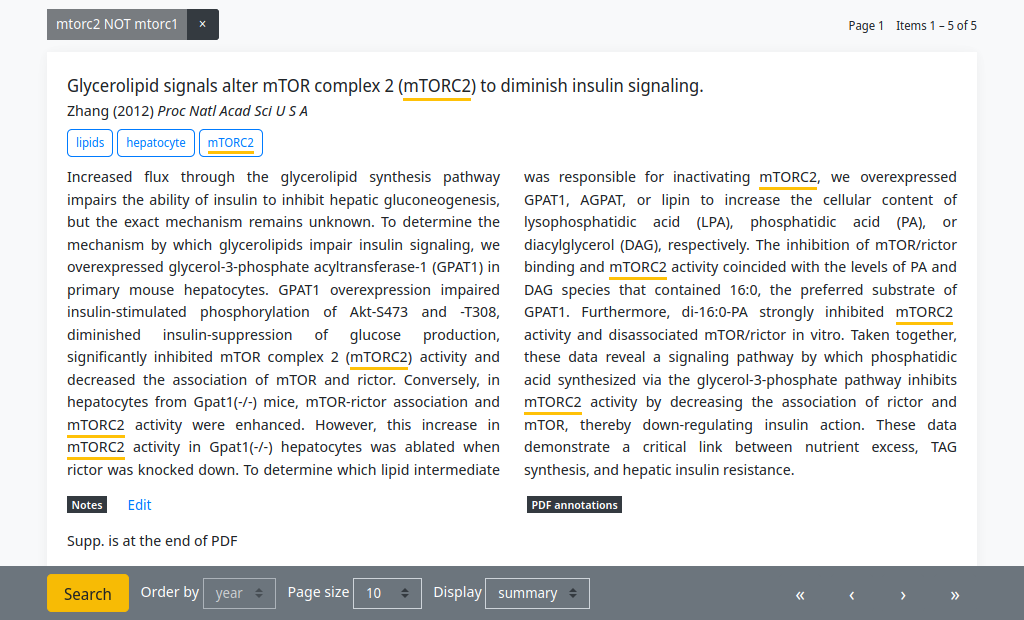
If you are subscribed for our service, your library
always runs the newest version.
Subscribe now!
If you self-host I, Librarian, it is easy to move your existing library to our servers. Just subscribe and let our support know you want to upload your library. We will be happy to help you!