I, Librarian introduces automatic daily search of Arxiv, NASA, PubMed, and PubMed Central
Published on 1605543967
Automatic searches run unattended, import search results to your library for later review.
Searching literature databases can take a large portion of working time, not to mention it is not exactly enjoyable activity. However, researchers must stay on top of all new information entering their fields of interest. I, Librarian makes this task easier with automatic daily searches.
How to set up automatic searches
When you run a database search, you can choose to save it for later by selecting the corresponding checkbox next to the Search button. The search will appear in the list of saved searches, where you can see the used terms and when you last ran it. To run the search unattended, simply select the auto-search checkbox. That's it! I, Librarian will run the search for you and save the results to your database. All new items will be tagged with the name of your auto-search, so you can easily filter them out from your library. Our automatic daily searches are available to Pro customers only.
Recommendations for automatic searches
Because auto-searches are simple to run, they can potentially add hundreds of papers to your library daily. We recommend that you search for more specific terms this way. As an example, a search for cancer can give you over 10,000 results per month, while breast cancer will give you around 1,000 results per month, and search for BRCA1 gene name will give only about 100 results per month. Ultimately, you have to decide how many results are you comfortable sorting out this way.
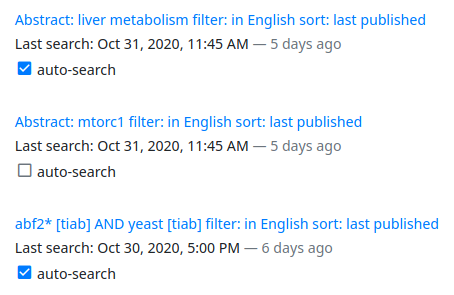
If you are subscribed for our service, your library
always runs the newest version.
Subscribe now!
If you self-host I, Librarian, it is easy to move your existing library to our servers. Just subscribe and let our support know you want to upload your library. We will be happy to help you!